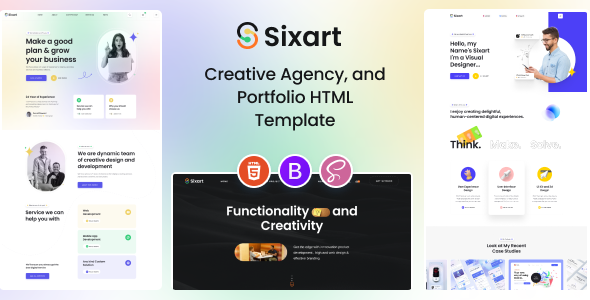WhizCyber | Cyber Security HTML Template
A) Unveiling WhizCyber HTML5 Website Template – Top Introduction
Step into the world of cyber security excellence with the WhizCyber HTML5 website template. Tailor-made for cyber security services, this template offers a comprehensive solution for companies specializing in computer security, network security, and web security. Boasting a modern, clean, creative, and unique design, it embodies the latest technological advancements.
WhizCyber presents a collection of home page layouts, about page styles, and 05+ valid HTML5 page templates, along with diverse blog page styles. This template harnesses the power of Bootstrap v4.0, HTML5, and CSS3, accompanied by limitless color schemes. It guarantees compatibility with modern browsers and SEO-friendliness. Elevate your online presence by showcasing your expertise and services with this exceptional template.
C) How to Customize HTML Files? – Top
Unlock customization potential with 05+ custom HTML templates encompassing various styles for home pages, about us sections, and pricing pages. Simply open these HTML files with text editors like Dreamweaver, Notepad, or Notepad++ to tailor them according to your preferences.
D) Mastering CSS File Customization – Top
Take control of your design with the inclusion of custom CSS styles, including style.css (default). Open these CSS files with text editors like Dreamweaver, Notepad, or Notepad++ to modify lines as needed. For example, you can fine-tune banner images by navigating to the .banner-con section within style.css and applying your desired changes.
F) Navigating Color Schemes – Top How to use Color Schemes?
Personalize your color scheme by accessing the style.css file located in the whizcyber/assets/css folder. Modify your color palette to your liking. The primary color is #242b44, and you can effortlessly replace it with your preferred color code throughout the entire template.
G) Harnessing On Load Animation – Top How to use On Load Animation?
Leverage wow.js for mesmerizing on-load animations on your website. Easily modify these animations by adding or altering predefined class names to achieve the desired visual effects.
jQuery Files
- assets/js/jquery-3.6.0.min.js
- assets/js/bootstrap.min.js
- js/popper.min.js
- js/wow.js